 2024-02-05 11:30:43
2024-02-05 11:30:43
# javaNote
# 1、java编程
calligraphy-boot (opens new window) util (opens new window)
# 1.1、常用方法
@Data、JSON、@JsonFormat、ThreadPoolTaskExecutor、@MapKey、@Select Map遍历、创建数组、快速添加list、UnsupportOperationException
@Data
@AllArgsConstructor
@NoArgsConstructor
public class ComboboxVO {}
MessageResult result = JSON.parseObject(text, new TypeReference<MessageResult>() {});
List<DiffRegionLogisticsDetailVO> cateList = JSON.parseObject(text, new TypeReference<List<DiffRegionLogisticsDetailVO>>() {});
String detail = JSON.toJSONStringWithDateFormat(billDO, "yyyy-MM-dd HH:mm:ss", SerializerFeature.WriteDateUseDateFormat);
# 格式化全局时间
spring.jackson.date-format=yyyy-MM-dd HH:mm:ss
spring.jackson.time-zone=GMT+8
@JsonFormat(pattern = "yyyy-MM-dd HH:mm:ss", timezone = "GMT+8")
private Date createTime;
Assert.isTrue(!StringUtils.isEmpty(param.getPhone()), "联系方式不能为空");
ExecutorService ex = Executors.newCachedThreadPool();
Runtime.getRuntime().availableProcessors();
ThreadPoolTaskExecutor
CountDownLatch
CyclicBarrier
2
3
4
5
6
7
8
9
10
11
12
13
14
15
16
17
18
19
20
21
22
23
24
25
26
27
28
29
@MapKey("operatorId")
List<Map<Integer, String>> queryOperatorList();
<select id="queryOperatorList" resultType="java.util.Map">
select operator_id operatorId,operator_name operatorName from ins_region_log
GROUP BY operator_id
</select>
@Select("<script>" +
"select process_instance_id processInstanceId, business_id businessId, " +
"settlement_no settlementNo, price, status, create_time createTime " +
"from ins_settlement_process " +
"WHERE settlement_no in " +
"<foreach collection= 'billOrderList' item= 'billOrder' open='(' separator= ',' close=')'>" +
"#{billOrder} " +
"</foreach> order by create_time desc " +
"</script>")
List<SettlementProcessInstanceDO> querySettlementProcessInstanceList(@Param("billOrderList") List<String> billOrderList);
2
3
4
5
6
7
8
9
10
11
12
13
14
15
16
17
18
19
20
21
// java中Map遍历的四种方式
https://www.cnblogs.com/damoblog/p/9124937.html
Map<String,String> map = new HashMap<String,String>();
map.put("熊大", "棕色");
map.put("熊二", "黄色");
for(Map.Entry<String, String> entry : map.entrySet()){
String mapKey = entry.getKey();
String mapValue = entry.getValue();
System.out.println(mapKey+":"+mapValue);
}
map.entrySet().forEach(en->{
en.getKey();
en.getValue();
});
//key
for(String key : map.keySet()){
System.out.println(key);
}
//value
for(String value : map.values()){
System.out.println(value);
}
Iterator<Entry<String, String>> entries = map.entrySet().iterator();
while(entries.hasNext()){
Entry<String, String> entry = entries.next();
String key = entry.getKey();
String value = entry.getValue();
System.out.println(key+":"+value);
}
for(String key : map.keySet()){
String value = map.get(key);
System.out.println(key+":"+value);
}
2
3
4
5
6
7
8
9
10
11
12
13
14
15
16
17
18
19
20
21
22
23
24
25
26
27
28
29
30
31
32
33
34
35
36
37
38
39
40
41
42
43
44
45
// 创建数组的四种方法
int[] a1;
int[] a2 = {1, 2, 3};
int[] a3 = new int[]{1, 2, 3};
int[] a4 = new int[3];
a4[0] = 1;
a4[2] = 2;
a4[3] = 3;
2
3
4
5
6
7
8
9
10
// 几个快速添加list的方法
1. 使用Collections.addAll()方法,前提还是需要手动 new ArrayList
ArrayList<String> s = new ArrayList();
Collections.addAll(s,"1","2","3")
2. 使用Arrays.asList(...args) 直接返回一个List
List<String> s = Arrays.asList("1","2","3")
// 可能会抛异常 UnsupportOperationException
3. 如果引入了Guava的工具包,可以使用他的Lists.newArrayList(...args)方法
List<String> list = Lists.newArrayList("1","2","3")
4. 如果是Java9,可以使用自带的List类
List<String> s = List.of("1","2","3")
2
3
4
5
6
7
8
9
10
11
12
13
14
15
使用Arrays.asList()报错 UnsupportOperationException 原因
常常使用Arrays.asLisvt()后调用add,remove这些method时出现java.lang.UnsupportedOperationException异常。这是由于:
Arrays.asLisvt() 返回java.util.Arrays$ArrayList, 而不是ArrayList。
Arrays$ArrayList和ArrayList都是继承AbstractList,remove,add等 method在AbstractList中是默认throw UnsupportedOperationException而且不作任何操作。
ArrayList override这些method来对list进行操作,但是Arrays$ArrayList没有override remove(int),add(int)等,所以throw UnsupportedOperationException。
解决方法:
List<String> list=new ArrayList(Arrays.asList(nameList));
2
3
4
5
6
7
8
9
10
11
# 1.2、lambda表达式
AtomicInteger、stream/map/filter/mapToInt/reduce/groupingBy/toMap/max、Optional、flatmap、peek
/*** lambda表达式 */
// 循环
AtomicInteger total = new AtomicInteger(0);
productLogisticsDAOS.stream().forEach(dao -> {
int temp = dao.getAmount() * dao.getCount();
total.addAndGet(temp);
});
List<Integer> interceptProductIdList = interceptGoodsNumDAOS.stream().map(dao -> dao.getProductId()).distinct().collect(Collectors.toList());
List<DeliveryPackageDO> mainPackageDOList = packageDOS.stream().filter(dao -> dao.getTitle().equals(DriverPackageUtil.MAIN_PACKAGE_TEXT)).collect(Collectors.toList());
// 求和 值为null时会报错 No value present
Integer sum = detailDAOS.stream().mapToInt(DeliveryPackageGoodsDetailDAO::getNum).sum();
BigDecimal paymentAmount = purchaserAmountMap.values().stream().map(SupplierBillDetailVO::getAmount).reduce(BigDecimal.ZERO, BigDecimal::add);
BigDecimal paymentAmount = purchaserAmountMap.values().stream().map(SupplierBillDetailVO::getAmount).reduce(BigDecimal::add).get();
// filter过滤空值且使用BigDecimal.ZERO 则不报错
list.stream().filter(val->val.getSalesAmount()!=null).map(SupplierJointSalesDO::getSalesAmount).reduce(BigDecimal.ZERO,BigDecimal::add);
/*** list转map */
// list转map-排序
LinkedHashMap<String, List<DeliveryOrderShopDAO>> addrMap = deliveryOrderShopDAOS.stream().collect(Collectors.groupingBy(DeliveryOrderShopDAO::getAddr_hash, LinkedHashMap::new, Collectors.toList()));
// list转map-多字段分组
Map<String, List<DeliveryGoodsDO>> deliveryGoodsMap = deliveryGoodsDOS.stream().collect(Collectors.groupingBy(item -> item.getVirtualgoodsId() + "_" + item.getTitle() + "_" + item.getSpec()));
// list转map-值为单个对象
Map<String, DeliveryDO> deliveryOrderMap = deliveryDOS.stream().collect(Collectors.toMap(DeliveryDO::getDeliveryOrder, a -> a));
// list转map-值为单个对象 (如有重复,用第一个)
Map<String, DeliveryDO> deliveryOrderMap = deliveryDOS.stream().collect(Collectors.toMap(DeliveryDO::getDeliveryOrder, a-> a,(k1,k2)->k1));
// list转map-值为对象的字段
Map<Integer, Integer> goods2ProductParam = logisticsGoodsDAOS.stream().filter(dao -> goodsIdParamList.contains(dao.getGoodsId())).
collect(Collectors.toMap(LogisticsGoodsDAO::getGoodsId, LogisticsGoodsDAO::getProductId, (key1, key2) -> key2));
// 取最大最小值
Student ageMax = list.stream().max(Comparator.comparing(Student::getAge)).get();
Student ageMin = list.stream().min(Comparator.comparing(Student::getAge)).get();
Optional.ofNullable(type).orElse(0).intValue();
public static final int cpuNum = Runtime.getRuntime().availableProcessors();
2
3
4
5
6
7
8
9
10
11
12
13
14
15
16
17
18
19
20
21
22
23
24
25
26
27
28
29
30
31
32
33
34
35
36
37
38
39
40
41
42
43
44
45
46
47
48
49
50
51
52
53
54
/*** list对象分组求和 */
List<WarehouseLogisticsDAO> basketList = warehouseLogisticsDOMapper.queryWarehouselogisticsBasket(warehouselogisticsOrderGoodQuery);
List<WarehouseLogisticsDAO> list = new ArrayList<>();
//(同一商家的数量相加)
// 分组求和1
basketList.stream().collect(Collectors.groupingBy(item -> item.getAddrTele() + "_" + item.getAddrAddress())).forEach((key, groupList) -> {
WarehouseLogisticsDAO dao = new WarehouseLogisticsDAO();
dao.setAmount(groupList.stream().mapToInt(WarehouseLogisticsDAO::getAmount).sum());
dao.setAddrAddress(key);
list.add(dao);
});
// 分组求和2
basketList.parallelStream().collect(Collectors.groupingBy(item -> item.getAddrTele() + "_" + item.getAddrAddress(), Collectors.toList()))
.forEach((key, groupList) -> {
groupList.stream().reduce((a, b) -> {
WarehouseLogisticsDAO dao = new WarehouseLogisticsDAO();
dao.setAddrAddress(key);
dao.setAmount(a.getAmount() + b.getAmount());
return dao;
}).ifPresent(list::add);
}
);
2
3
4
5
6
7
8
9
10
11
12
13
14
15
16
17
18
19
20
21
22
23
24
25
26
27
28
29
JAVA8 中的flatmap
使用flatMap方法的效果是,各个数组并不是分别映射一个流,而是映射成流的内容,所有使用map(Array::stream)时生成的单个流被合并起来,即扁平化为一个流。
https://blog.csdn.net/liyantianmin/article/details/96178586
https://blog.csdn.net/zhuwukai/article/details/82888316
https://www.jianshu.com/p/ecb8e8f77a89
public static void main(String[] args) {
List<User> uList = Lists.newArrayList();
User u1 = new User();
u1.setAddr("a1;a2;a3;a4;a5");
User u2 = new User();
u2.setAddr("b1;b2;b3;b4;b5");
uList.add(u1);
uList.add(u2);
List<String> addrList = uList.stream().map(x -> x.getAddr()).flatMap(x-> Arrays.stream(x.split(";"))).collect(Collectors.toList());
//或者
List<String> ridStrList = uList.stream().map(x -> x.getAddr()).map(x -> x.split(";")).flatMap(Arrays::stream).collect(Collectors.toList());
System.out.println(addrList);
}
@Data
@NoArgsConstructor
public class User{
private String addr;
}
---
public static class User {
private String name;
private List<String> relativeUsers;
}
List<String> strings = users.stream()
.flatMap(user -> user.getRelativeUsers().stream())
.collect(Collectors.toList());
2
3
4
5
6
7
8
9
10
11
12
13
14
15
16
17
18
19
20
21
22
23
24
25
26
27
28
29
30
31
32
33
34
35
36
37
38
39
40
41
42
43
Java 8 Stream peek 与 map的区别
原文链接:https://blog.csdn.net/tckt75433/article/details/81510743
总结:peek接收一个没有返回值的λ表达式,可以做一些输出,外部处理等。map接收一个有返回值的λ表达式,之后Stream的泛型类型将转换为map参数λ表达式返回的类型。
2
3
4
# 1.3、通用工具
深度复制、正则分割中文和数字、特殊字符检测、sql注入检测
<dependency>
<groupId>net.sf.dozer</groupId>
<artifactId>dozer</artifactId>
<version>5.5.1</version>
</dependency>
/**
* 深度复制
* @param sourceObject
* @param targetObject
*/
public static void copyPropertiesByDeep(Object sourceObject, Object targetObject) {
DozerBeanMapper dozerBeanMapper = new DozerBeanMapper();
dozerBeanMapper.map(sourceObject, targetObject);
}
/**
* 正则分割中文和数字
*
* @param region
* @return
*/
public static List spitRegion(String region) {
Pattern REGION_PATTERN = Pattern.compile("[\\u4e00-\\u9fa5]+|\\d+");
List<String> list = new ArrayList<>();
Matcher m = REGION_PATTERN.matcher(region);
while (m.find()) {
list.add(m.group());
}
return list;
}
2
3
4
5
6
7
8
9
10
11
12
13
14
15
16
17
18
19
20
21
22
23
24
25
26
27
28
29
30
31
32
33
34
35
36
37
/**
* 特殊字符检测
*
* @param str
* @return
*/
public static Boolean filterString(String str) {
String regEx = "[`~!@#$%^&*()+=|{}':;'\\[\\].<>/?~!@#¥%……&*()——+|{}【】‘;:”“’。,、?]";
Pattern p = Pattern.compile(regEx);
Matcher m = p.matcher(str);
return m.replaceAll("").trim().length() != str.length();
}
/**
* sql注入检测
*
* @param str
* @return
*/
public static Boolean filterStringSql(String str) {
Pattern pattern = Pattern.compile("\\b(and|exec|insert|select|drop|grant|alter|delete|update|count|chr|mid|master|truncate|char|declare|or)\\b|(\\*|;|\\+|'|%)");
Matcher matcher = pattern.matcher(str.toString().toLowerCase());
return matcher.find();
}
2
3
4
5
6
7
8
9
10
11
12
13
14
15
16
17
18
19
20
21
22
23
24
25
# 1.4、java排序
Arrays.sort、Collections.sort、new Comparator、compareTo、stream/Comparator/comparing
java排序
public static void main(String[] args) {
// 1、数组排序
int[] arr = {2, 3, 4, 5, 2, 1};
Arrays.sort(arr);
System.out.println(JSON.toJSON(arr));
// 2、列表排序
List<Integer> list = new ArrayList<Integer>();
list.add(5);
list.add(9);
list.add(3);
list.add(1);
Collections.sort(list);
System.out.println(JSON.toJSON(list));
Random random = new Random();
List<BuffProductNumDAO> numDAOList = new ArrayList<>();
for (int i = 0; i < 10; i++) {
BuffProductNumDAO buffProductNumDAO = new BuffProductNumDAO();
buffProductNumDAO.setProductId(random.nextInt(10));
numDAOList.add(buffProductNumDAO);
}
System.out.format("Comparator before list=%s", JSON.toJSON(numDAOList));
// 3、Comparator排序
Collections.sort(numDAOList, new Comparator<BuffProductNumDAO>() {
@Override
public int compare(BuffProductNumDAO p1, BuffProductNumDAO p2) {
// 调用compare方法大于0,就把前一个数和后一个数交换,也就是把大的数放后面了,
// 即所谓的升序了。如果第二个参数与第一个参数调换顺序,也就是降序了。
int product = p2.getProductId() - p1.getProductId();
return product;
}
});
System.out.println();
System.out.format("Comparator after list=%s", JSON.toJSON(numDAOList));
Collections.sort(logisticsDAOList, Comparator.comparing(WarehouseLogisticsDAO::getSort).thenComparing(WarehouseLogisticsDAO::getDistance));
// 4、Comparable排序
List<Goods> goodsList = new ArrayList<>();
Collections.sort(goodsList);
}
@Data
@AllArgsConstructor
@NoArgsConstructor
public class Goods implements Comparable<Goods> { //实现Comparable接口,利用泛型限定比较的类型
private Integer productId; //商品编号
private String name; //商品名称
private double price; //商品价格
@Override
public int compareTo(Goods o) { //重写compareTo方法。
//取出商品价格
double price1 = this.getPrice();
double price2 = o.getPrice();
int n = new Double(price2 - price1).intValue(); //double类型的差值转为int
return n;
}
}
2
3
4
5
6
7
8
9
10
11
12
13
14
15
16
17
18
19
20
21
22
23
24
25
26
27
28
29
30
31
32
33
34
35
36
37
38
39
40
41
42
43
44
45
46
47
48
49
50
51
52
53
54
55
56
57
58
59
60
61
62
63
64
65
66
67
68
Java8排序stream.sorted()
https://blog.csdn.net/qq_34996727/article/details/94472999
System.out.println("---Natural Sorting by Name---");
List<Student> slist = list.stream().sorted().collect(Collectors.toList());
slist.forEach(e -> System.out.println("Id:" + e.getId() + ", Name: " + e.getName() + ", Age:" + e.getAge()));
System.out.println("---Natural Sorting by Name in reverse order---");
slist = list.stream().sorted(Comparator.reverseOrder()).collect(Collectors.toList());
slist.forEach(e -> System.out.println("Id:" + e.getId() + ", Name: " + e.getName() + ", Age:" + e.getAge()));
System.out.println("---Sorting using Comparator by Age---");
slist = list.stream().sorted(Comparator.comparing(Student::getAge)).collect(Collectors.toList());
slist.forEach(e -> System.out.println("Id:" + e.getId() + ", Name: " + e.getName() + ", Age:" + e.getAge()));
System.out.println("---Sorting using Comparator by Age with reverse order---");
slist = list.stream().sorted(Comparator.comparing(Student::getAge).reversed()).collect(Collectors.toList());
slist.forEach(e -> System.out.println("Id:" + e.getId() + ", Name: " + e.getName() + ", Age:" + e.getAge()));
分组排序
https://www.toutiao.com/article/7096484701099295263
TreeMap<TypeEnum, List<Customer>> treeMap4 = customers.stream().sorted(Comparator.comparing(Customer::getAge, Comparator.nullsLast(Integer::compareTo)))
.collect(Collectors.groupingBy(Customer::getType, TreeMap::new, Collectors.toList()));
Map<String, List<LogisticsStatisticsDAO>> logisticsRegionMap = logisticsStatisticsDAOS.stream().
collect(Collectors.groupingBy(LogisticsStatisticsDAO::getRegion, WarehouseUtil::getCustomSortTreeMap, Collectors.toList()));
public static TreeMap<String, List<LogisticsStatisticsDAO>> getCustomSortTreeMap() {
// return new TreeMap<>(Comparator.comparingInt(TypeEnum::getPriority));
TreeMap<String, List<LogisticsStatisticsDAO>> map = new TreeMap<String, List<LogisticsStatisticsDAO>>(new Comparator<String>() {
@Override
public int compare(String r1, String r2) {
// 升序
return CommonUtil.regionSort(r1, r2);
}
});
return map;
}
2
3
4
5
6
7
8
9
10
11
12
13
14
15
16
17
18
19
20
21
22
23
24
25
26
27
28
29
30
31
32
33
34
35
36
37
38
39
40
41
42
# 1.5、死锁Deadlock
--查询一下mysql的事务处理表
select * from information_schema.INNODB_TRX
--杀掉进程
kill 进程ID
详情见笔记
https://gitlab.com/xuyq123/mynotes/-/blob/master/%E6%95%B0%E6%8D%AE%E5%BA%93/mysqlNote.md?ref_type=heads#user-content-36%E6%AD%BB%E9%94%81deadlock
https://xushufa.cn/docs/bian-cheng/shu-ju-ku/mysqlnote.html
2
3
4
5
6
7
8
9
10
11
# 2、idea基本配置与快捷键
# 2.1、idea配置与插件
idea基本配置 File -- Settings
1、修改快捷键
Keymap Eclipse
2、调整字体
font - Size
3、配置 maven (Setting For New Projects)
Maven home directory: D:/ProgramFiles/apache-maven-3.6.0
User setting file: D:\ProgramFiles\apache-maven-3.6.0\conf\settings.xml
Local repository: D:\ProgramFiles\apache-maven-localRepository
4、配置Git命令行
Terminal - Shell path
D:\ProgramFiles\git\Git\bin\bash.exe
5、自动生成作者信息
file and code Templates -- Includes -- File Header
/**
* @author xyq
* @date ${DATE} ${TIME}
*/
6、代码自动导入包
Settings→Editor→General→Auto Import
选中Optimize imports on the fly 和 Add unambiguous imports on the fly
7、代码自动定位文件
Project - Show Options Menu - Autoscroll From Source
8、显示成员变量及方法
Project - Show Options Menu - Show Members
9、初始化idea(删除所有配置及历史记录)
删除目录 C:\Users\Administrator\.IdeaIC2019.1
2
3
4
5
6
7
8
9
10
11
12
13
14
15
16
17
18
19
20
21
22
23
24
25
26
27
28
29
30
31
32
33
34
35
36
37
38
idea常用插件 File -- Settings -- Plugins
lombok
Free Mybatis plugin MybatisX
GenerateAllSetter Alt+Enter
Spring Assistant
Translation
Alibaba Java Coding Guidelines
Markdown
swagger
2
3
4
5
6
7
8
9
10
# 2.2、idea常用快捷键
eclipse & idea常用快捷键
sout 打印
fori 循环
Shift+Enter 另起一行
Alt+Enter 快速命名
Ctrl+h 全局关键词搜索
Ctrl+f 当前文件查找、替换
Ctrl+shift+r 全局文件查找
Ctrl+shift+f 整理代码格式
Ctrl+shift+x 大小写
Ctrl+shift+o 整理导入包
Alt+insert 快速生成get和set方法、构造方法
Alt+shift+r 批量重命名
Alt+shift+m 提取本地变量及方法
---
Ctrl+Alt+↑ 往上或下复制当前内容
Alt+↓ 将当前行的内容往上或下移动
Alt+/ 导入一个包
Ctrl+m 编辑器窗口最大化
Ctrl+o 快速outline,查找方法
Ctrl+e 快速转换编辑器
syso+Alt+/ 输出
2
3
4
5
6
7
8
9
10
11
12
13
14
15
16
17
18
19
20
21
22
23
24
25
26
# 3、java软件
# 3.1、jdk java软件
| 软件 | 下载地址 |
|---|---|
| idea | idea官方下载 (opens new window) idea2019 (opens new window) |
| maven | maven官方下载 (opens new window) |
| mysql | mysql_5.7 (opens new window) |
| javaSoft | java软件 (opens new window) redis/mongo/Navicat/kafka/zookeeper/git/Xshell... |
| tomcat | tomcat官网 (opens new window) (云盘 (opens new window) 密码: j9ug ) |
| eclipse | eclipse官方下载 (opens new window) |
Java Development Kit (JDK) 是Sun公司(已被Oracle收购)针对Java开发员的软件开发工具包。自从Java推出以来,JDK已经成为使用最广泛的Java SDK(Software development kit)。
[ ] jdk来自官网 (opens new window) ,这些软件有三种格式:tar.gz、zip、bin
1、zip是windoxs软件,解压后会有exe格式的jdk软件,直接安装即可。
2、tar.gz是linux软件,需要用
tar -zxvf xx.tar.gz解压。3、bin也是linux软件,需解压:
- 添加执行权限
chmod u+x jdk-6u45-linux-x64.bin - 解压
./jdk-6u45-linux-x64.bin
- 添加执行权限
[ ] 软件名称里含有x64则是64位软件,32位为则没有。如下:
jdk-8u162-windows-x64.zipjdk-8u162-linux-x64.tar.gz是64位软件jdk-8u72-windows-i586.zipjdk-8u72-linux-i586.tar.gz是32位软件
| 云盘链接 | 密码 |
|---|---|
| jdk6 (opens new window) | 829h |
| jdk7 (opens new window) | muvr |
| jdk8 (opens new window) | mv5i |
| jdk9 (opens new window) | hai6 |
| jdk10 (opens new window) | hgyn |
java mysql maven
idea git navicat notepad++
postman xshell fillder typora VMware
redis mongo kafka zookeeper tomcat eclipse
python nodejs npm vue github gitlab gitee gitcode
Google Chrome 火绒安全软件 向日葵 Everything
2
3
4
5
6
# 3.2、java maven环境变量
java环境变量配置 注意:环境变量中都是英文符号,结尾以英文分号;结束
创建 JAVA_HOME C:\Program Files\Java\jdk1.8.0_162
添加 Path %JAVA_HOME%\bin;%JAVA_HOME%\jre\bin;
创建 CLASSPATH .;%JAVA_HOME%\lib;%JAVA_HOME%\lib\tools.jar;
验证 java -version
---
maven环境变量配置
创建 MAVEN_HOME D:\ProgramFiles\apache-maven-3.6.0
添加 Path %MAVEN_HOME%\bin;
验证 mvn -version
---
tomcat环境变量配置
创建 TOMCAT_HOME E:\ProgramFiles\apache-tomcat-8.5.31
添加 CLASSPATH %TOMCAT_HOME%\BIN;
验证
启动 bin/startup.bat
访问 http://localhost:8080/ (或 http://127.0.0.1:8080/ )
2
3
4
5
6
7
8
9
10
11
12
13
14
15
16
17
18
19
20
21
22
23
24
25
# 3.3、postman配置
postman环境变量配置
--manage environments
https://blog.csdn.net/mt122/article/details/104530439
https://www.jianshu.com/p/391e995881c0
--Tests
var jsonData = JSON.parse(responseBody);
tests["success"] = jsonData.code === 200;
postman.setGlobalVariable("authorityToken", jsonData.data.token);
postman 出现Error: connect ECONNREFUSED 127.0.0.1:端口
https://blog.csdn.net/weixin_45993202/article/details/109072188
Settings--Proxy
去掉勾选 Use the system proxy
2
3
4
5
6
7
8
9
10
11
12
13
14
15
16
17
# 4、springboot项目打包布署
springboot项目打包布署
https://gitlab.com/xuyq123/calligraphy-boot
方法一:maven打包jar、运行jar
前提:安装java软件、构建jar项目
Administrator@ho-xyq MINGW64 /e/Project/gitlab/calligraphy-boot (dev_2021072301)
$ mvn clean package
Administrator@ho-xyq MINGW64 /e/Project/gitlab/calligraphy-boot/calligraphy-boot-start/target (dev_2021072301)
$ java -jar calligraphy-boot-start-1.0-SNAPSHOT.jar
方法二:maven打包war、布署tomcat
前提:安装java软件、构建war项目
1、mvn clean package 生成war
2、将 calligraphy-boot.war 复制到 E:\ProgramFiles\apache-tomcat-8.5.31\webapps
3、启动tomcat E:\ProgramFiles\apache-tomcat-8.5.31\bin\startup.bat
----
maven常用打包命令
1、mvn compile 编译,将Java 源程序编译成 class 字节码文件。
2、mvn test 测试,并生成测试报告
3、mvn clean 将以前编译得到的旧的 class 字节码文件删除
4、mvn pakage 打包,动态 web工程打 war包,Java工程打 jar 包。
5、mvn install 将项目生成 jar 包放在仓库中,以便别的模块调用
6、mvn clean install -Dmaven.test.skip=true 抛弃测试用例打包
2
3
4
5
6
7
8
9
10
11
12
13
14
15
16
17
18
19
20
21
22
23
24
25
26
27
28
29
30
31
# 5、我的网站
平台
- 若有志同道合的小伙伴想联系本人,可通过以下方式发邮件或私信。路漫漫其修远兮,吾将上下而求索。共勉。
公众号
- 注册了微信公众号及今日头条号:无为徐生 (opens new window),将书法练习轨迹、程序员笔记以及一些随笔感想更新在此。
| 无为徐生 | 微信公众号 | 今日头条号 | |
|---|---|---|---|
| 二维码 |  |  |
我的网站
- 生活随笔-编程笔记-书法练习轨迹
| 徐书法 | 地址 | 备注 |
|---|---|---|
| 1 | xushufa (opens new window) | vuepress-theme-reco构建的博客网站。 |
| 2 | vuepress-blog (opens new window) | vuepress构建的博客网站。 |
| 3 | mkdocs-blog (opens new window) | mkdocs构建的博客网站。 |