 2023-07-05 18:23:19
2023-07-05 18:23:19
# tomcat笔记
tomcat myeclipse
--20170329
# 安装配置
| 软件 | 下载地址 |
|---|---|
| tomcat | tomcat官网 (opens new window) (云盘 (opens new window) 密码: j9ug ) |
| eclipse | eclipse官方下载 (opens new window) 版本说明 (opens new window) |
tomcat环境变量配置
创建 TOMCAT_HOME E:\ProgramFiles\apache-tomcat-8.5.31
添加 CLASSPATH %TOMCAT_HOME%\BIN;
验证
启动 bin/startup.bat
访问 http://localhost:8080/ (或 http://127.0.0.1:8080/ )
1
2
3
4
5
6
7
8
2
3
4
5
6
7
8
http://blog.csdn.net/al_assad/article/details/76383107
tomcat配置JAVA_HOME
编辑 Tomcat根目录/bin/setclasspath.sh ,在文件的开头添加以下
export JAVA_HOME=/usr/lib/jvm/java-openjdk
export JRE_HOME=/usr/lib/jvm/java-openjdk/jre
其中JAVA_HOME,JRE_HOME的值添加为实际的路径;
之后再重新启动Tomcat,返回信息正确:
Using CATALINA_BASE: /apache-tomcat-8.5.16
Using CATALINA_HOME: /apache-tomcat-8.5.16
Using CATALINA_TMPDIR: /apache-tomcat-8.5.16/temp
Using JRE_HOME: /usr/lib/java-1.8.0-opendjk/jre
Using CLASSPATH: /apache-tomcat-8.5.16/bin/bootstrap.jar:/apache-tomcat-8.5.16/bin/tomcat-juli.jar
Tomcat started.
1
2
3
4
5
6
7
8
9
10
11
12
13
14
15
16
17
18
19
20
2
3
4
5
6
7
8
9
10
11
12
13
14
15
16
17
18
19
20
================== 服务器布署多个tomcat ===================
1.HTTP端口,默认8080,如下改为8081
[html] view plain copy
<Connector port="8081" protocol="HTTP/1.1"
connectionTimeout="60000"
redirectPort="8443" disableUploadTimeout="false" executor="tomcatThreadPool" URIEncoding="UTF-8"/>
2.远程停服务端口,默认8005,如下改为8006
[html] view plain copy
<Server port="8006" shutdown="SHUTDOWN">......
3.AJP端口,默认8009,如下改,8010
[html] view plain copy
<Connector port="8010" protocol="AJP/1.3" redirectPort="8443" />
1
2
3
4
5
6
7
8
9
10
11
12
13
14
15
16
17
18
19
20
2
3
4
5
6
7
8
9
10
11
12
13
14
15
16
17
18
19
20
myeclipse中tomcat常见问题及解决方法:
----- 问题1:在myeclipse中布署tomcat 及 修改tomcat端口
----- 问题2:copy当前myeclippse项目要注意的问题
----- 问题3:The Tomcat... Server at localhost-config is missing --servers丢失
----- 问题4:Several ports (8005,8080, 8009) ....are already in use ---端口被使用
----- 问题5:Could not publish server..... Two or more Web modules defined in the configuration have 不能发布服务器
----- 问题6:myeclipse复制项目后引用的url还是原来的项目名称
----- 问题7:exploded archive packaged archive 区别
----- 问题8:警告: Unable to load server configuration from [H:\workspace\.metadata\.plugin....
----- 问题9:xml无法自动提示
----- 问题10:myeclipse里面有许多tomcat的localhost命名,请问怎么删除
----- 问题11:myeclipse中xml 默认使用myeclipse editor打开
----- 问题12:Setting property 'IEncoding' to 'utf-8' did not find a matching property.
----- 问题13:A context path must either be an empty string or start with a '/' and do not end with a '/'.
----- 问题14:run as on server 和 add deployment的区别
----- 问题15:Setting property 'source' to 'org.eclipse.jst.jee.server:ext3.0' did not find a matching property.
1
2
3
4
5
6
7
8
9
10
11
12
13
14
15
16
17
18
19
20
2
3
4
5
6
7
8
9
10
11
12
13
14
15
16
17
18
19
20
# myeclipse布署tomcat
====================================================================================
问题1: 在myeclipse中布署tomcat 及 修改tomcat端口
在myeclipse中布署tomcat:
window-perference--输入tomcat--进入tomcat7.0,然后将自己安装目录添加进去.选择Enable.
我们找到Myeclipse自带的tomcat项,将自带的tomcat设为禁用(disable).
点击tomcat7.x,就是我们自己添加的tomcat,我们将tomcat7.x的jdk设置为自己安装的jdk,为了统一。
点击apply,然后点击ok.
修改tomcat端口:
在安装目录G:\tomcat-7\conf中,打开server.xml文件(备份一个)
找到 <Connector port="8080" protocol="HTTP/1.1"
将8080修改掉,如 <Connector port="8888" protocol="HTTP/1.1" 即可
1
2
3
4
5
6
7
8
9
10
11
12
13
14
2
3
4
5
6
7
8
9
10
11
12
13
14
# 复制myeclippse项目
====================================================================================
问题2:copy当前myeclippse项目要注意的问题
方法:
注意 1.run as 选择server时需要removeAll清除server里原来的项目,否则会出现问题无法发布服务器
注意 2.myeclipse复制项目后引用的url如果还是原来的项目名称。
若 myeclipse复制项目后引用的url还是原来的项目名称
方法:
Properties------Web Project Setting-------(Server.xml)
1--如果新闻网站项目一个用的servlet(showNews),另一个是用框架修改的(showNews_framework),但是在运行后者的jsp文件的时候路径确是showNews/***
2--这时右键复制过的项目(此处为showNews_framework),选择Properties,或者选中该项目点击Alt+Enter,进入属性设置界面
3--找到下面的Web Project Setting,注意看这里的Context root是不是你的项目名称,比如我的就还是之前的项目名:showNews
4--如果不是,就把这里的Context root改为你复制后自己起的项目名称,这里为
showNews_framework
5--该过之后注意会弹出确认修改配置文件的框,注意这里需要选择是,然后重启服务器即可
6--注意事项
如果还不行请查看Server项目中的Server.xml文件最下面有没有一个Context标签,把其中docBase="showNews_framework" path="/showNews_framework"的值改为相同
http://jingyan.baidu.com/article/642c9d34ca8cba644a46f71b.html
1
2
3
4
5
6
7
8
9
10
11
12
13
14
15
16
17
18
19
20
21
22
23
24
25
26
27
2
3
4
5
6
7
8
9
10
11
12
13
14
15
16
17
18
19
20
21
22
23
24
25
26
27
# localhost-config is missing
====================================================================================
问题3: The Tomcat server configuration at \Servers\Tomcat v5.5 Server at localhost-config is missing
-- Server丢失
方法:
删除Tomcat Server,然后在Servers视图里边,再New一个Server.
1
2
3
4
5
6
7
8
9
2
3
4
5
6
7
8
9
# already in use
====================================================================================
问题4:Several ports (8005,8080, 8009) required by Tomcat v6.0 Server at localhost are already in use. The server may already be running in another process, or a system process may be using the port. To start this server you will need to stop the other process or change the port number(s).
-- 端口被使用
方法:
------- 启动任务管理器---停掉javaw.exe
1
2
3
4
5
6
7
8
2
3
4
5
6
7
8
# Could not publish
====================================================================================
问题5:
Could not publish server configuration for Tomcat v7.0 Server at localhost.
无法发布服务器配置Tomcat v7.0服务器在本地
Two or more Web modules defined in the configuration have the same context root (/Strust2_020_Introduction). To start this server you will need to remove the duplicate(s).
两个或两个以上的Web模块中定义的配置有相同背景的根(/ strust2_020_introduction)。要启动此服务器,您将需要删除重复的副本(S)。
-- 因为tomcat为项目建立服务器的配置出现错误,一个tomcat中有两个项目,发生冲突。
方法:
一:项目布署在本地的tomcat中,不能用右键--Run as 启动,使用servers 里的Run server启动。
二:
重新为项目配置tomcat以清空tomcat中其他项目。
步骤:将项目改名----右键----Run As---- Run On Server ---- Choose an existing server(Always use this server...) --- Next--- Remove All ---- Finish
三:
1、将D:\Test\Servers\Tomcat v5.5 Server at localhost-config\server.xml当中新加入的错误Context删除,同时将D:\Test\test\.settings\org.eclipse.wst.common.component当中的deploy-name和property name的键值改为新项目的名称,重新加入tomcat的服务,问题解决。
2、如果你使用的是eclipse启动tomcat,在自己下载的 tomcat中找不到上面的这种情况,那么就到你项目的eclipse中的workspace中去找,如:....\项目名\.metadata\.plugins\org.eclipse.wst.server.core\tmp0\conf文件下面找到server.xml文件,然后向第一种方法一样删除重复的
<Context docBase="项目名" path="/项目名"reloadable="true" source="org.eclipse.jst.j2ee.server:项目名"/>
1
2
3
4
5
6
7
8
9
10
11
12
13
14
15
16
17
18
19
20
21
22
23
2
3
4
5
6
7
8
9
10
11
12
13
14
15
16
17
18
19
20
21
22
23
# myeclipse复制项目后引用
====================================================================================
问题6:myeclipse复制项目后引用的url还是原来的项目名称
方法:
Properties------Web Project Setting-------(Server.xml)
1--如果新闻网站项目一个用的servlet(showNews),另一个是用框架修改的(showNews_framework),但是在运行后者的jsp文件的时候路径确是showNews/***
2--这时右键复制过的项目(此处为showNews_framework),选择Properties,或者选中该项目点击Alt+Enter,进入属性设置界面
3--找到下面的Web Project Setting,注意看这里的Context root是不是你的项目名称,比如我的就还是之前的项目名:showNews
4--如果不是,就把这里的Context root改为你复制后自己起的项目名称,这里为
showNews_framework
5--该过之后注意会弹出确认修改配置文件的框,注意这里需要选择是,然后重启服务器即可
6--注意事项
如果还不行请查看Server项目中的Server.xml文件最下面有没有一个Context标签,把其中docBase="showNews_framework" path="/showNews_framework"的值改为相同
http://jingyan.baidu.com/article/642c9d34ca8cba644a46f71b.html
1
2
3
4
5
6
7
8
9
10
11
12
13
14
15
16
17
18
19
20
21
22
2
3
4
5
6
7
8
9
10
11
12
13
14
15
16
17
18
19
20
21
22
# exploded archive packaged archive
====================================================================================
问题7:exploded archive packaged archive 区别
1. exploded archive (development mode)
这种叫开发模式这是直接把文件夹,jsp页面 ,classes等等移到tomcat 部署文件夹里面,进行加载部署
2. Packaged Archive(production mode)
这种叫发布模式,这是先打成war包,再发布
1
2
3
4
5
6
7
8
2
3
4
5
6
7
8
# Unable to load server configuration
====================================================================================
问题8:警告: Unable to load server configuration from [H:\workspace\.metadata\.plugin....
Unable to load server configuration from [H:\workspace\.metadata\.plugins\org.eclipse.wst.server.core\tmp0\conf\server.xml]
--jar包有问题,重新导入jar包
--或者清空项目,Project--Clean--Clean all projects 。重新运行tomcat。
--重启myeclipse
http://bbs.csdn.net/topics/340035300
1
2
3
4
5
6
7
8
9
10
2
3
4
5
6
7
8
9
10
# xml无法自动提示
====================================================================================
问题9:xml无法自动提示
方法:
--选择xml文件---Open With----Default Editor---(左下角)Source
--进入H:\软件\struts-2.3.31-all\struts-2.3.31\lib 解压struts2-core-2.3.31.jar,找到struts-2.3.dtd这个文件,Window>>Preferences,输入catalog,找到XML Catalog,选择add
Location--File System
如下
Location:H:\MaShiBingJava\struts2\struts2-core-2.3.31\struts-2.3.dtd
Key type :URL
Key: http://struts.apache.org/dtds/struts-2.3.dtd
(注意:struts2-core-2.3.31.jar 解压的目录不能有中文)
1
2
3
4
5
6
7
8
9
10
11
12
13
14
2
3
4
5
6
7
8
9
10
11
12
13
14
# 删除localhost命名
====================================================================================
问题10:myeclipse里面有许多tomcat的localhost命名,请问怎么删除
window-show View - others-- 搜索servers-- 选择WTP servers ----delete
1
2
3
4
5
2
3
4
5
# xml 默认使用myeclipse editor打开
====================================================================================
问题11:myeclipse中xml 默认使用myeclipse editor打开
window-->preferences-->general-->editors-->file association-->*.xml
在下面选择一种打开方式 设置DEFAULT
1
2
3
4
5
6
2
3
4
5
6
# Setting property 'IEncoding' to 'utf-8'
====================================================================================
问题12:Setting property 'IEncoding' to 'utf-8' did not find a matching property.
原因:Tomcat的 server.xml端口有两个8080端口设置
<Connector port="8080" protocol="HTTP/1.1" .....
打开Tomcat目录/conf/server.xml 删掉一个
1
2
3
4
5
6
7
2
3
4
5
6
7
# A context path must either be an empty string
====================================================================================
问题13:A context path must either be an empty string or start with a '/' and do not end with a '/'
上下文路径必须是一个空字符串,或者以“/”开头,不要以“/”结尾。
原因:tomcat的server.xml中添加了多余的无效的context标签,将其删除即可。
举例:
我出现的问题是:
十一月 23, 2016 5:17:05 下午 org.apache.catalina.core.StandardContext setPath
警告: A context path must either be an empty string or start with a '/' and do not end with a '/'. The path [Struts2_071_ActionParamInput] does not meet these criteria and has been changed to [/Struts2_071_ActionParamInput]
原来我的tomcat的server.xml文件中出现了这一段(之前手动加入的,没有删除)
<Context path="Struts2_071_ActionParamInput" docBase="G:\tomcat-7\webapps\Struts2_071_ActionParamInput\WebRoot" reloadable="true"/>
将其删除即可。
提示:server.xml在tomcat的config目录下。
1
2
3
4
5
6
7
8
9
10
11
12
13
14
15
16
2
3
4
5
6
7
8
9
10
11
12
13
14
15
16
# run as on server 和 add deployment的区别
问题14:run as on server 和 add deployment的区别
--- run as on server是在myeclipse中建立临时的tomcat,配置信息在
H:\workspace\.metadata\.plugins\org.eclipse.wst.server.core\tmp3\conf目录server.xml中。
(tmp3是随机名称,也许是temp0、temp1、tem2等等)
项目在H:\workspace\.metadata\.plugins\org.eclipse.wst.server.core\tmp3\wtpwebapps目录。
下一次启动run as on server 时之前存在的项目会被删除。当前只存在一个项目。
--- add deployment是把项目复制到本地tomcat文件中,
配置信息在本地tomcat的安装目录G:\tomcat-7\conf目录的server.xml中。
项目在G:\tomcat-7\webapps目录,一直存在。
====================================================================================
Setting property 'source' to 'org.eclipse.jst.jee.server:ext3.0' did not find a matching property.
环境:Tomcat 7.0.69 + myeclipse 10
原因:设置属性“source” 没有找到匹配的属性。
方法:删除临时的tomcat,重新发布。
步骤:
-----1. 找到此项目发布的临时的tomcat目录,一般在\workspace\.metadata\.plugins\org.eclipse.wst.server.core目录
-----2. 删除...core目录下所有文件
-----3. 找到tomcat目录里的conf目录里的Catalina目录里有个localhost文件夹,把文件夹里面的文件全删除掉。
-----4. 清空项目,Project--Clean--Clean all projects 。
-----5. Run as on server 启动tomcat
若出现Unable to load server configuration from [H:\workspace\.metadata\.plugin....
则重启myeclipse 再Run as on server 启动tomcat。
参考自http://blog.csdn.net/z69183787/article/details/19911935
1
2
3
4
5
6
7
8
9
10
11
12
13
14
15
16
17
18
19
20
21
22
23
24
25
26
27
28
29
2
3
4
5
6
7
8
9
10
11
12
13
14
15
16
17
18
19
20
21
22
23
24
25
26
27
28
29