 2023-07-05 18:23:19
2023-07-05 18:23:19
# jquery笔记
# 1、导入jquery
jQuery是一个快速、简洁的JavaScript框架,是继Prototype之后又一个优秀的JavaScript代码库(框架)于2006年1月由JohnResig发布。
jQuery设计的宗旨是“writeLess,DoMore”,即倡导写更少的代码,做更多的事情。
黑马第十期
导入类库 <script src="../js/jquery-1.4.2.js"></script>
https://cdn.jsdelivr.net/npm/jquery@3.2/dist/jquery.min.js
https://cdn.bootcdn.net/ajax/libs/jquery/3.6.0/jquery.js
window.onload 这个表示加载完页面所有东西以后才执行。
window.load 这个只是表明事件方法,但并未执行,比如click表示点击事件,但他并未执行,必须用上onclick他才会执行。
window.onload 必须等到页面内包括图片的所有元素加载完毕后才能执行,$(document).ready()是DOM结构绘制完毕后就执行,不必等到加载完毕。
window.onload 不能同时编写多个,如果有多个window.onload方法,只会执行一个,$(document).ready()可以同时编写多个,并且都可以得到执行。
window.onload 没有简化写法,$(document).ready(function(){})可以简写成$(function(){}) $().ready(function(){}) 。
//函数当做参数。函数是一个对象
$().ready(L);
function L(){
alert(222);
}
//相当于
$().ready(function(){ //匿名函数
alert(333);
});
1
2
3
4
5
6
7
8
9
10
11
12
13
14
15
16
17
18
19
20
21
22
23
24
25
26
27
28
29
2
3
4
5
6
7
8
9
10
11
12
13
14
15
16
17
18
19
20
21
22
23
24
25
26
27
28
29
jquery 和 dom 的转换
<script type="text/javascript">
window.onload = function(){
//dom对象转换jquery
var domObj = document.getElementById("username");
var jqueryObj = $(domObj);
//alert(jqueryObj);
//jquery转换dom。jquery是数组
var jquery1=$("#username");
var dom1=jquery1.get(0);
var dom2=jquery1[0];
//alert(dom1+"-"+dom2);
}
</script>
1
2
3
4
5
6
7
8
9
10
11
12
13
14
15
16
17
2
3
4
5
6
7
8
9
10
11
12
13
14
15
16
17
# 2、选择器
基本选择器 $("#1")
<script type="text/javascript">
//<input type="button" id="b1" value="改变id为1的背景色">
$("#b1").click(function(){
$("#1").css("background-color","#ffff00");
});
//<input type="button" id="b2" value="改变div标签的背景色"><br/>
$("#b2").click(function(){
$("div").css("background-color","ff00dd");
});
$("#b3").click(function(){
$(".mini").css("background-color","aa00dd");
});
// <input type="button" id="b4" value="改变所有的背景色"><br/>
$("#b4").click(function(){
$("*").css("background-color","aa2233");
});
//<input type="button" id="b5" value="改变div和class为mini的背景色"><br/>
$("#b5").click(function(){
$("div,.class").css("background-color","aa4433");
});
</script>
属性选择器 $("div[title='va']")
<script type="text/javascript">
// <input type="button" id="b1" value="改变属性为title的div的背景色">
$("#b1").click(function(){
$("div[title]").css("background-color","#aaaaff");
});
//<input type="button" id="b2" value="改变属性为title的值是va的div的背景色">
$("#b2").click(function(){
$("div[title='va']").css("background-color","#ffaaff");
});
/**
* <input type="button" id="b3" value="改变属性为title的值是以te开头的div的背景色"><br/>
* != 不等于 ^= 开头 $= 结尾 *= 包含
*/
$("#b3").click(function(){
$("div[title^=te]").css("background-color","red");
//$("div[title$=est]").css("background-color","red");
//$("div[title*=es]").css("background-color","red");
//$("div[title!=va]").css("background-color","red");
});
//<input type="button" id="b4" value="改变隐藏域,id为b2,class是mini,属性为title的值是以te开头的div的背景色"><br/>
$("#b4").click(function(){
$("input[type=hidden],#b2,.mini,div[title^=te]").css("background-color","blue");
});
</script>
1
2
3
4
5
6
7
8
9
10
11
12
13
14
15
16
17
18
19
20
21
22
23
24
25
26
27
28
29
30
31
32
33
34
35
36
37
38
39
40
41
42
43
44
45
46
47
48
49
50
51
52
53
54
55
56
57
58
2
3
4
5
6
7
8
9
10
11
12
13
14
15
16
17
18
19
20
21
22
23
24
25
26
27
28
29
30
31
32
33
34
35
36
37
38
39
40
41
42
43
44
45
46
47
48
49
50
51
52
53
54
55
56
57
58
层次选择器 子选择器 $("#one>div")
<script type="text/javascript">
//<input type="button" id="b1" value="改变body内div的颜色">
$("#b1").click(function(){
$("body div").css("background-color","red");
});
//<input type="button" id="b2" value="改变id为one的子div的颜色">
$("#b2").click(function(){
$("#one>div").css("background-color","blue");
});
//<input type="button" id="b3" value="改变id为one下一个div的颜色">
$("#b3").click(function(){
$("#one+div").css("background-color","black");
});
//<input type="button" id="b4" value="改变id为two兄弟div的颜色">
$("#b4").click(function(){
$("#two").parent().children("div").css("background-color","#aaccaa");
});
//<input type="button" id="b5" value="改变id为one后面div的颜色">
$("#b5").click(function(){
$("#one~div").css("background-color","grey");
});
</script>
过滤选择器 偶数 $("div:even")
<script type="text/javascript">
$("#b1").click(function(){
$("div:first").css("background-color","red");
});
$("#b11").click(function(){
$("div:last").css("background-color","grey");
});
$("#b2").click(function(){
$("div:not(#o2)").css("background-color","yellow");
});
//<input type="button" id="b3" value="改变索引是偶数div的颜色">
$("#b3").click(function(){
$("div:even").css("background-color","grey");
//$("div:odd").css("background-color","green");//奇数
});
$("#b4").click(function(){
$("div:gt(3)").css("background-color","red");
//$("div:eq(3)").css("background-color","red");
//$("div:lt(3)").css("background-color","red");
});
$("#b5").click(function(){
//div:gt(3) 是一个数组,div:gt(3):lt(1)是以div:gt(3)为基础的数组
//$("div:gt(3):lt(1)").css("background-color","red");
$("div:lt(5):gt(2)").css("background-color","red");//大于2,小于5的索引
});
</script>
1
2
3
4
5
6
7
8
9
10
11
12
13
14
15
16
17
18
19
20
21
22
23
24
25
26
27
28
29
30
31
32
33
34
35
36
37
38
39
40
41
42
43
44
45
46
47
48
49
50
51
52
53
54
55
56
57
58
59
60
61
62
2
3
4
5
6
7
8
9
10
11
12
13
14
15
16
17
18
19
20
21
22
23
24
25
26
27
28
29
30
31
32
33
34
35
36
37
38
39
40
41
42
43
44
45
46
47
48
49
50
51
52
53
54
55
56
57
58
59
60
61
62
table行背景色
<script src="../js/jquery-1.4.2.js"></script>
<script type="text/javascript">
$().ready(function(){
$("#t1 tr:even").css("background","red");
$("#t1 tr:odd").css("background","blue");
$("#t2 tr:gt(0):even").css("background","red");
// $("#t2 tr:gt(0):odd").css("background","blue");
$("#t2 tr:not(:first):odd").css("background","yellow");
$("#t3 tr:not(:first):odd").each(function(){
//alert(this);
var jobj =$(this);
jobj.children("td:first").css("background","red");
});
// $("#t3 tr:not(:first):even").each(function(){
// //alert(this);
// var jobj =$(this);
// jobj.children("td:first").css("background","yellow");
// });
$.each($("#t3 tr:not(:first):even"),function(){
//alert(this);
var jobj =$(this);
jobj.children("td:first").css("background","yellow");
});
});
</script>
子选择器 $("div(.one) :nth-child(2)") $("div(.one) div:nth-child(2)") $("div(.one):nth-child(2)")
<script src="../js/jquery-1.4.2.js"></script>
<style type="text/css">
.one{margin:20px;
background-color:#aabb00;
width:200px;
height:150px;}
div{
background-color:#aabbcc;
width:50px;
height:30px;}
</style>
<script type="text/javascript">
$().ready(function(){
$("#b1").click(function(){
$("div(.one) :nth-child(2)").css("background","red");
});
$("#b3").click(function(){
$("div(.one) div:last-child").css("background","yellow");
});
});
</script>
内容选择器
<input type="button" id="b1" value="改变含有con的div背景色">
<input type="button" id="b2" value="改变没有文本的div背景色">
<input type="button" id="b3" value="改变含有class为pl的div背景色">
<input type="button" id="b4" value="改变含有子元素的div背景色">
<script type="text/javascript">
$("#b1").click(function(){
$("div:contains('cont')").css("background","red");
});
$("#b2").click(function(){
$("div:empty").css("background","blue");
});
$("#b3").click(function(){
$("div:has(.pl)").css("background","yellow");
});
$("#b4").click(function(){
$("div:parent").css("background","#11aaaa");
});
</script>
1
2
3
4
5
6
7
8
9
10
11
12
13
14
15
16
17
18
19
20
21
22
23
24
25
26
27
28
29
30
31
32
33
34
35
36
37
38
39
40
41
42
43
44
45
46
47
48
49
50
51
52
53
54
55
56
57
58
59
60
61
62
63
64
65
66
67
68
69
70
71
72
73
74
75
76
77
78
79
80
81
82
83
84
85
2
3
4
5
6
7
8
9
10
11
12
13
14
15
16
17
18
19
20
21
22
23
24
25
26
27
28
29
30
31
32
33
34
35
36
37
38
39
40
41
42
43
44
45
46
47
48
49
50
51
52
53
54
55
56
57
58
59
60
61
62
63
64
65
66
67
68
69
70
71
72
73
74
75
76
77
78
79
80
81
82
83
84
85
表单选择器
<html>
<head>
<title>form_selector.html</title>
<meta http-equiv="keywords" content="keyword1,keyword2,keyword3">
<meta http-equiv="description" content="this is my page">
<meta http-equiv="content-type" content="text/html; charset=UTF-8">
<!--<link rel="stylesheet" type="text/css" href="./styles.css">-->
<script src="../js/jquery-1.4.2.js"></script>
</head>
<body>
<form>
<input type="button" id="b1" value="改变可调属性的值"/><br/>
<input type="button" id="b2" value="显示interet被选个数"/><br/>
<input type="button" id="b3" value="显示interet被选option"/><br/>
<input type="button" id="b4" value="显示隐藏域内容"/><br/>
<hr/>
job
<select id="job">
<option selected="selected">select</option>
<option id="java">java</option>
<option id="c">c</option>
<option id="c++">c++</option>
<option id="jquery">jquery</option>
</select>
<hr/>
interet
<select id="interet" multiple="multiple" size="3">
<option id="java" selected="selected">java</option>
<option id="c">c</option>
<option id="c++">c++</option>
<option id="jquery">jquery</option>
<option id="jquery2">jquery2</option>
<option id="jquery3">jquery3</option>
<option id="jquery4">jquery4</option>
</select>
<input type="text" value="文本不可调" disabled="true">
<input type="text" value="文本" disabled="true">
<input type="text" value="文本可调">
<hr/>
checkbox
<input type="checkbox" id="jobc" checked="checked">老师
<input type="checkbox" id="jobc">学生
<input type="checkbox" id="jobc">工人
<input type="checkbox" id="jobc">程序员
<hr/>
radio
<input type="radio" id="sex" name="sex" checked="checked">男
<input type="radio" id="sex" name="sex">女
<input type="hidden" value="hd1">
<input type="hidden" value="hd2">
<input type="hidden" value="hd33">
<input type="hidden" value="hd4">
</form>
<script type="text/javascript">
$("#b1").click(function(){
//$("input:disabled").val("aaa");
$("input:enabled").val("改111");
});
$("#b2").click(function(){
//alert($("#interet>option").length);
alert($("#interet>option:selected").length);
});
$("#b3").click(function(){
// alert($("input[type='checkbox']:checked").length);
alert($("#interet>option:selected").text());
});
$("#b4").click(function(){
$("input:hidden").each(function(){
var $obj=$(this);
alert($obj.val());
});
});
</script>
</body>
</html>
1
2
3
4
5
6
7
8
9
10
11
12
13
14
15
16
17
18
19
20
21
22
23
24
25
26
27
28
29
30
31
32
33
34
35
36
37
38
39
40
41
42
43
44
45
46
47
48
49
50
51
52
53
54
55
56
57
58
59
60
61
62
63
64
65
66
67
68
69
70
71
72
73
74
75
76
77
78
79
80
81
82
83
84
85
86
87
88
89
90
2
3
4
5
6
7
8
9
10
11
12
13
14
15
16
17
18
19
20
21
22
23
24
25
26
27
28
29
30
31
32
33
34
35
36
37
38
39
40
41
42
43
44
45
46
47
48
49
50
51
52
53
54
55
56
57
58
59
60
61
62
63
64
65
66
67
68
69
70
71
72
73
74
75
76
77
78
79
80
81
82
83
84
85
86
87
88
89
90
# 3、ajax
/**
* 使用ajax查询数据
*/
function queryMethod(){
$.ajax({
url:"../../AA",
data:{method:'query'},
success:function(data){
var jsonObj=eval("("+data+")");
// alert(jsonObj);
for(var i=0;i<jsonObj.length;i++){
var name=jsonObj[i].name;
var email = jsonObj[i].email;
var phone = jsonObj[i].phone;
var id = jsonObj[i].id;
// alert(id);
$tr = $("<tr/>");
$inputId = $("<input/>").attr("type","hidden").attr("name","id").attr("value",id);
$nameTD = $("<td/>").text(name);
$emailTD = $("<td/>").text(email);
$phoneTD = $("<td/>").text(phone);
$delA = $("<a/>").text("删除").css("cursor","pointer").css("text-decoration","underline");
$delA.click(function(){
if(window.confirm("确定删除吗?")){
deleteUser(this);
}
});
$delTD = $("<td/>").append($delA);
$updateA = $("<a/>").text("修改").css("text-decoration","underline");
$updateTD = $("<td/>").append($updateA);
$tr.append($nameTD).append($emailTD).append($phoneTD).append($updateTD).append($delTD).append($inputId);
$("#user>tbody").append($tr);
}
},
error: function(XMLHttpRequest, textStatus, errorThrown){
alert("error");
}
});
}
public void getPersonAll(){
List<Person> persons=(ArrayList<Person>)this.getServletContext().getAttribute("persons");
String str=JSONArray.fromObject(persons).toString();
response.setContentType("text/html;charset=utf-8");
try {
response.getWriter().println(str);
} catch (IOException e) {
// TODO Auto-generated catch block
e.printStackTrace();
}
}
ajax
$("#addUser").click(function(){
var name=$("#name").val();
var email=$("#email").val();
var phone=$("#phone").val();
$.ajax({
url:"../../AA",
success:function(){
//alert(name+"|"+email+"|"+phone);
var $updateA = $("<a/>").css("cursor","pointer").text("修改");
$updateA.click(function(){
updateUser(this);
});
var $delA = $("<a/>").css("cursor","pointer").css("text-decoration","underline").text("删除");
$delA.click(function(){
if(window.confirm("确定删除吗?")){
deleteUser(this);
}
});
var $nameTD = $("<td/>").text(name);
var $emailTD = $("<td/>").text(email);
var $phoneTD = $("<td/>").text(phone);
var $updateTD = $("<td/>").append($updateA);
var $delTD = $("<td/>").append($delA);
var $idHidden = $("<input/>").attr("type","hidden").attr("name","id").attr("value",count);
var $userTR = $("<tr/>")
.append($nameTD).append($emailTD).append($phoneTD)
.append($updateTD).append($delTD).append($idHidden);
$("table(#user)>tbody").append($userTR);
count++;
},
data:{
method:'add',
id:count,
name:name,
email:email,
phone:phone
},
error:function(){
alert("error");
}
});
1
2
3
4
5
6
7
8
9
10
11
12
13
14
15
16
17
18
19
20
21
22
23
24
25
26
27
28
29
30
31
32
33
34
35
36
37
38
39
40
41
42
43
44
45
46
47
48
49
50
51
52
53
54
55
56
57
58
59
60
61
62
63
64
65
66
67
68
69
70
71
72
73
74
75
76
77
78
79
80
81
82
83
84
85
86
87
88
89
90
91
92
93
94
95
96
97
98
99
100
101
102
103
104
2
3
4
5
6
7
8
9
10
11
12
13
14
15
16
17
18
19
20
21
22
23
24
25
26
27
28
29
30
31
32
33
34
35
36
37
38
39
40
41
42
43
44
45
46
47
48
49
50
51
52
53
54
55
56
57
58
59
60
61
62
63
64
65
66
67
68
69
70
71
72
73
74
75
76
77
78
79
80
81
82
83
84
85
86
87
88
89
90
91
92
93
94
95
96
97
98
99
100
101
102
103
104
# 4、function
function是一个对象
Function是最顶层对象
任何对象都有可能成为任何对象的属性
function Person(){
}
Person.id=2;
Person.name='ass';
function Student(){
alert("student");
}
Person.student=Student;
Student();
function A(){}
function b(){}
function c(){}
function d(){alert("dd");}
A.B=b;
A.B.C=c;
A.B.C.D=d;
A.B.C.D();
prototype
//函数是一个对象,每个函数都有prototype属性
function Person(){
}
Person.prototype.id=11;
Person.prototype.name="aa";//Person.prototype['name']="aa"
var p=new Person();
alert(p.id);
alert("空-"+p.name);
function Student(){}
Student.prototype=Person.prototype;//继承
alert(Student.prototype.name);
json
var j={
a:'aa',
b:'bb',
c:function(){alert("cc");}
};
j.d='dd';
j['e']='ee';
for(var i in j){//json遍历
if(typeof j[i] == 'string'){
alert("string-"+j[i]);
}else if(typeof j[i] == 'function'){
j[i]();//函数
}
}
extend
function extend2(json,proto){
function F(){}
if(typeof json == "object"){
for(var i in json){
F.prototype[i]=json[i];
}
}
else if(typeof json == "function"){
F.prototype = json.prototype;//只有一个prototype
/*for(var i in json.protorype){//有两个prototype
F.prototype[i]=json.prototype[i];
}*/
for(var i in proto){
F.prototype[i]=proto[i];
}
}
return F;
}
var Person=extend2({
id:'11',
name:'scott'
});
var p=new Person();
//alert("p "+typeof p);
//alert("Person "+typeof Person);
alert(p.name);
var Student = extend2(Person,{
age:'22',
sex:'man'
});
var s=new Student();
Person.prototype.name="ppp";//Person.prototype和s是不同的对象
s.name="ssss";
alert(s.name);
alert("p"+p.name);
alert(Person.prototype.name);
delegate 给未来的元素添加事件
$().ready(function(){
$("div").unbind("click");
$("div").bind("click",function(){
alert("afdsa");
});
$("body").delegate("div","click",function(){
alert("1");
});
$("input[type='button']").bind("click",function(){
$("body").append($("<div/>").text("aaaaaaa"));
});
});
1
2
3
4
5
6
7
8
9
10
11
12
13
14
15
16
17
18
19
20
21
22
23
24
25
26
27
28
29
30
31
32
33
34
35
36
37
38
39
40
41
42
43
44
45
46
47
48
49
50
51
52
53
54
55
56
57
58
59
60
61
62
63
64
65
66
67
68
69
70
71
72
73
74
75
76
77
78
79
80
81
82
83
84
85
86
87
88
89
90
91
92
93
94
95
96
97
98
99
100
101
102
103
104
105
106
107
108
109
110
111
112
113
114
115
116
117
118
119
2
3
4
5
6
7
8
9
10
11
12
13
14
15
16
17
18
19
20
21
22
23
24
25
26
27
28
29
30
31
32
33
34
35
36
37
38
39
40
41
42
43
44
45
46
47
48
49
50
51
52
53
54
55
56
57
58
59
60
61
62
63
64
65
66
67
68
69
70
71
72
73
74
75
76
77
78
79
80
81
82
83
84
85
86
87
88
89
90
91
92
93
94
95
96
97
98
99
100
101
102
103
104
105
106
107
108
109
110
111
112
113
114
115
116
117
118
119
自定义事件
$().ready(function(){
$("div").unbind("学好java");
$("div").bind("学好java",function(event,a){
alert(a);
});
$("div").unbind("click");
$("div").bind("click",function(){
$(this).trigger("学好java",5);
});
// $("p").unbind("学jquery");
// $("p").bind("学jquery",function(event,a,b){
// alert(a);
// alert(b);
// });
//
// $("p").unbind("click");
// $("p").bind("click",function(){
// $(this).trigger("学jquery",[2,3]);
// });
$("p").unbind("学jquery");
$("p").bind("学jquery",function(event,obj){
alert(obj.a);
alert(obj.b);
});
$("p").unbind("click");
$("p").bind("click",function(){
$(this).trigger("学jquery",{
a:'aaa',
b:'bbb'
});
});
});
/**
* 回调函数
*/
function ajaxFunction(){
var xmlHttp;
try { // Firefox, Opera 8.0+, Safari
xmlHttp = new XMLHttpRequest();
}
catch (e) {
try {// Internet Explorer
xmlHttp = new ActiveXObject("Msxml2.XMLHTTP");
}
catch (e) {
try {
xmlHttp = new ActiveXObject("Microsoft.XMLHTTP");
}
catch (e) {
}
}
}
return xmlHttp;
}
var xmlHttp;
function ajax(json){
xmlHttp = ajaxFunction();
xmlHttp.onreadystatechange = function(){
//获取ajax当前的请求状态 ==4处理
if (xmlHttp.readyState == 4) {
if (xmlHttp.status == 200) {
//callback就是回调函数
json.callback(xmlHttp.responseText);
}
}
};
xmlHttp.open(json.method, json.url, true);
xmlHttp.setRequestHeader("Content-Type", "application/x-www-form-urlencoded");
xmlHttp.send(json.data);
}
window.onload = function(){
ajax({
url:'../AjaxServlet',
data:null,
method:'post',
callback:function(data){
alert(this);
alert(data);
}
});
};
this
function Person(){
alert(this); //谁调用,this就代表谁
}
function Student(){
var d=3;
}
Student.per=Person;
Student.per();
Person(); //相当于 window.Person(); this 是window
Person.call(Student);//相当于Student.per();
var json={
a:Person
};
json.a();
1
2
3
4
5
6
7
8
9
10
11
12
13
14
15
16
17
18
19
20
21
22
23
24
25
26
27
28
29
30
31
32
33
34
35
36
37
38
39
40
41
42
43
44
45
46
47
48
49
50
51
52
53
54
55
56
57
58
59
60
61
62
63
64
65
66
67
68
69
70
71
72
73
74
75
76
77
78
79
80
81
82
83
84
85
86
87
88
89
90
91
92
93
94
95
96
97
98
99
100
101
102
103
104
105
106
107
108
109
110
111
112
113
114
115
116
2
3
4
5
6
7
8
9
10
11
12
13
14
15
16
17
18
19
20
21
22
23
24
25
26
27
28
29
30
31
32
33
34
35
36
37
38
39
40
41
42
43
44
45
46
47
48
49
50
51
52
53
54
55
56
57
58
59
60
61
62
63
64
65
66
67
68
69
70
71
72
73
74
75
76
77
78
79
80
81
82
83
84
85
86
87
88
89
90
91
92
93
94
95
96
97
98
99
100
101
102
103
104
105
106
107
108
109
110
111
112
113
114
115
116
/**
* 自调函数
* 闭包:函数内部定义的函数,在外部使用
* 1.继承和封装
* 2.函数的共有性和私有性
*/
(function(window){
function Person(){
return{
getName:getName,
setName:setName,
getAge:getAge,
setAge:setAge
};
}
//共有属性
function getName(){
return this.name;
}
function setName(name){
this.name=name;
}
function getAge(){
return this.age;
}
function setAge(age){
this.age=age;
}
//私有属性
function getSex(){
return this.sex;
}
function getJob(){
return this.job;
}
window.Person=Person;//给window动态添加一个属性,把自调函数()()内部的Person函数赋值给它
})(window);
var p=new Person();
p.setName("aaa");
alert(p.getName());
var p2 = window.Person();
p2.setAge(22);
alert(p2.getAge());
jquery plugin
jQuery.fn = jQuery.prototype = {
init: function( selector, context ) {......
window.jQuery = window.$ = jQuery;
$ 是jQuery fn 是prototype ()() 闭包执行 (functio($){})($) 传入$执行函数
(function($){
$.fn.myextends=function(json){
for(var i in json){
$.fn[i]=json[i];
}
}
})($)
$().ready(function(){
$.fn.myextends({
a:function(){
alert("aaaa");
}
})
$("body").a();
})
1
2
3
4
5
6
7
8
9
10
11
12
13
14
15
16
17
18
19
20
21
22
23
24
25
26
27
28
29
30
31
32
33
34
35
36
37
38
39
40
41
42
43
44
45
46
47
48
49
50
51
52
53
54
55
56
57
58
59
60
61
62
63
64
65
66
67
68
69
2
3
4
5
6
7
8
9
10
11
12
13
14
15
16
17
18
19
20
21
22
23
24
25
26
27
28
29
30
31
32
33
34
35
36
37
38
39
40
41
42
43
44
45
46
47
48
49
50
51
52
53
54
55
56
57
58
59
60
61
62
63
64
65
66
67
68
69
# 5、函数说明
//函数两种创建方式
var F1=function(){}
function F2(){
alert(1);
}
var f3=new F2();
alert(typeof(F1));//函数名 funciton
alert(typeof(F2));//函数名 function
alert(typeof(f3));//函数引用object
F2();//函数名加括号表示调用函数
匿名函数
//闭包 ()()
(function(i){
alert(i);
})(11);
//匿名函数
var f=function(i){
alert(i);
};
f(22);//调用函数
alert(typeof(f));//f是function
//有参函数
function F(i){
alert(i);
}
var f2=new F(33);//函数名()表示调用函数
alert(typeof(f2));//f2是function
F(55);//函数名()表示调用函数
//例1 函数声明
function F1(){
alert("function declaration 1");
}
//例2 函数表达式。函数是new出来的立刻执行,相当于先动态创建了函数再将其调用 。如例3
var f2=new function(){
//alert("new function expression 2");
};
//例3
function Fun3(){//声明函数
alert("function Fun3");
}
var f31=new Fun3();//Fun3()函数名+括号 可以直接调用函数
//alert("typeof(f31): "+typeof(f31));//Fun3的引用赋值给f31。f31 是object
//alert("f31 "+f31);
f31;
var f32=Fun3;//将Fun3赋值给f32。f32是function
alert("typeof(f32)--"+typeof(f32));//function
f32();//函数名+括号 可以直接调用函数
alert(f32);
//例4 函数表达式
var f4=function(){
alert("function expression 4");
};
//alert("dec "+typeof(F1));//funciton
//alert("exp "+typeof(f2));//function 是new 出来的,f2是object
//alert("exp "+typeof(f4));//function
//声明函数
function F1(){
alert("F1");
}
//函数表达式
var f2=function(){
alert("F2");
};
//调用函数
//F1();
//f();
//声明函数 需要在function加括号转换为表达式在其后再加上括号才能直接调用函数
(function F3(){
alert("F3");
})();
//将函数声明转换为函数表达式再加括号可以直接调用函数
!function F31(){
alert("!!");
}();
+function F32(){
alert("++");
}();
-function F33(){
alert("--");
}();
//函数表达式 后面加括号直接调用函数
var f3=function(){
alert("F4");
}();
函数调用的三种方式:
obj.myFunc();
myFunc.call(obj,arg);
myFunc.apply(obj,[arg1,arg2..]);
call和apply可以用来重新定义函数的执行环境,也就是this的指向。通过一个操作DOM的例子来理解。
function changeStyle(attr, value){
this.style[attr] = value;
}
var box = document.getElementById('box');
window.changeStyle.call(box, "height", "200px");
call中的第一个参数用于指定将要调用此函数的对象,在这里,changeStyle函数将被box对象调用,this指向了box对象,如果不用call的话,程序报错,因为window对象中没有style属性。
apply的用法:
window.changeStyle.apply(box, ['height', '200px']);
call用来调用另一个对象的方法,但调用的对象是可以作为参数传入的。
function A(name){//A 类
this.name=name;
this.showName=function(){
alert(this.name);
}
}
function B(name,age){ //B 类
this.name=name;
this.age=age;
}
var a=new A("aaa"); //a对象是有showName方法的
var b=new B('bbb',10);//b对象没有showName方法
a.showName.call(b);//但是这里showName,显示的是b的名字,也就是b调用了a的showName方法
call最经典的应用就是继承。javascript是没有对象继承概念的,我们只能用一些方法实现。
function A(name){//A 类 还是这个例子,A有showName
this.name=name;
this.showName=function(){
alert(this.name);
}
}
function B(name,age){ //B 类,
//B类中通过A.call,相当于执行了A(name),但在A中所有this其实都是B。那么B就有name这个属性,同时也拥有showName方法了。
A.call(this,name);
this.age=age;
}
var b=new B('bbb',10);
b.showName();//B继承了A,所以b也有showName方法。
1
2
3
4
5
6
7
8
9
10
11
12
13
14
15
16
17
18
19
20
21
22
23
24
25
26
27
28
29
30
31
32
33
34
35
36
37
38
39
40
41
42
43
44
45
46
47
48
49
50
51
52
53
54
55
56
57
58
59
60
61
62
63
64
65
66
67
68
69
70
71
72
73
74
75
76
77
78
79
80
81
82
83
84
85
86
87
88
89
90
91
92
93
94
95
96
97
98
99
100
101
102
103
104
105
106
107
108
109
110
111
112
113
114
115
116
117
118
119
120
121
122
123
124
125
126
127
128
129
130
131
132
133
134
135
136
137
138
139
140
141
142
143
144
145
146
147
148
149
150
151
152
153
154
155
156
157
158
159
160
161
162
163
164
165
166
167
168
169
170
2
3
4
5
6
7
8
9
10
11
12
13
14
15
16
17
18
19
20
21
22
23
24
25
26
27
28
29
30
31
32
33
34
35
36
37
38
39
40
41
42
43
44
45
46
47
48
49
50
51
52
53
54
55
56
57
58
59
60
61
62
63
64
65
66
67
68
69
70
71
72
73
74
75
76
77
78
79
80
81
82
83
84
85
86
87
88
89
90
91
92
93
94
95
96
97
98
99
100
101
102
103
104
105
106
107
108
109
110
111
112
113
114
115
116
117
118
119
120
121
122
123
124
125
126
127
128
129
130
131
132
133
134
135
136
137
138
139
140
141
142
143
144
145
146
147
148
149
150
151
152
153
154
155
156
157
158
159
160
161
162
163
164
165
166
167
168
169
170
← nodejs与npm笔记 二进制数负数 →